Как создать сообщение в Blogger, запись в Blogger, добавить пост, статью в Blogger, написать в Blogger...
Войдя в Blogger, вы увидите панель управления со списком блогов. Вам необходимо сделать следующее.
- Для начала нажмите оранжевую кнопку с изображением карандаша.
- Откроется редактор записей. Начните с заголовка (он необязателен), а затем введите текст сообщения.
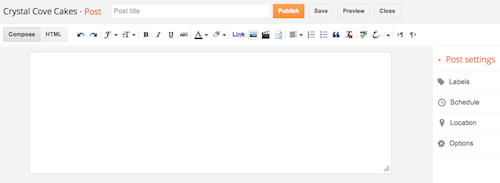
Чтобы увидеть, как будет выглядеть запись в блоге, выберите Просмотр. Закончив, нажмите кнопку Публикация.
Выбрав изображение, определите, как оно должно отображаться в записи:
Нажмите кнопку Обзор и выберите на компьютере видеофайл, который нужно добавить. Blogger поддерживает форматы AVI, MPEG, QuickTime, RealMedia и Windows Media, причем размер файла не может превышать 100 МБ.
Перед добавлением видео введите заголовок в поле "Заголовок видео" и примите Условия предоставления услуг (это нужно сделать только при первом добавлении видео в Blogger). Затем нажмите кнопку ЗАГРУЗИТЬ ВИДЕО.
Пока видео добавляется, на его месте в редакторе сообщений будет отображаться заполнитель. Кроме того, под редактором вы увидите сообщение о состоянии, говорящее о том, что видео добавляется. Этот процесс обычно занимает около пяти минут (конкретное время зависит от размера видео). Как только добавление будет завершено, видео появится в редакторе сообщений.
Также видео можно загружать с таких популярных каналов, как, например, YouTube:
Как добавить изображение
В запись можно вставить изображение с компьютера или из Интернета. Для этого выберите соответствующий значок на панели инструментов редактора сообщений. Откроется окно, в котором предлагается найти файл изображения на компьютере или ввести URL картинки в Интернете.Выбрав изображение, определите, как оно должно отображаться в записи:
- варианты "Выровнять по левому краю", "Выровнять по центру" и "Выровнять по правому краю" позволяют указать, как текст сообщения будет обтекать изображение;
- параметры размера изображения определяют, какого размера изображение будет отображаться в вашем сообщении.
Как добавить видео
Чтобы добавить в сообщение видеоролик, нажмите на значок хлопушки над текстовым полем редактора. Откроется окно "Добавьте видео в сообщение блога".Нажмите кнопку Обзор и выберите на компьютере видеофайл, который нужно добавить. Blogger поддерживает форматы AVI, MPEG, QuickTime, RealMedia и Windows Media, причем размер файла не может превышать 100 МБ.
Перед добавлением видео введите заголовок в поле "Заголовок видео" и примите Условия предоставления услуг (это нужно сделать только при первом добавлении видео в Blogger). Затем нажмите кнопку ЗАГРУЗИТЬ ВИДЕО.
Пока видео добавляется, на его месте в редакторе сообщений будет отображаться заполнитель. Кроме того, под редактором вы увидите сообщение о состоянии, говорящее о том, что видео добавляется. Этот процесс обычно занимает около пяти минут (конкретное время зависит от размера видео). Как только добавление будет завершено, видео появится в редакторе сообщений.
Также видео можно загружать с таких популярных каналов, как, например, YouTube:
- находим любое понравившееся Вам видео
- под этим видео находим вкладку "Поделиться"
- далее ищем в списке иконок значок нашего блога и кликаем по нему
- Появится следующее окно
Кликаем по кнопке "Опубликовать сообщение". Всё. Ждём окончание загрузки вашего видео.
или из соцсетей, например, ВКонтакте:
Заходим вконтакт, находим нужное нам видео и жмем на кнопку Получить код видео
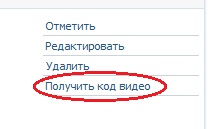
Появится окошко с кодом, его мы копируем.
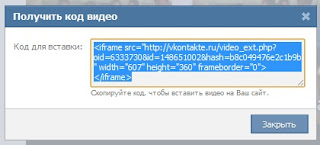
Теперь можно вставить этот код хоть в блог, хоть на сайт, для Blogger.
Создаем Новое сообщения, переходим во вкладку Изменить HTML и там вставляем полученный код из В Контакте.
How to create a post in Blogger.How to create a post in Blogger, write to Blogger, add a post, an article in Blogger, write to Blogger ...Going into Blogger, you'll see a panel with a list of blogs. You need to do the following.
First, click the orange button with the pencil.
Editor opens records. Start with a title (it is optional), and then enter your message.
New entryTo see how it will look like a blog entry, then click View. When finished, click Publish.How to add a pictureIn the recording you can insert an image from your computer or from the Internet. To do this, select the appropriate icon on the post editor. The window in which it is proposed to find the image file on your computer or enter the URL of the image on the Internet.Selecting an image, determine how it should appear in the record:
options "Align Left", "Justify Center" and "Right Align" allow you to specify how the message will be wrapped around the image;
Size Options settings determine what size image will be displayed in your message.Click Download Image to add an image, and then click Finish in the window with the notification that the message has been added. After that, you go back to the editor, in which the image appears, ready for publication.How to add videosTo add to the message the video, click on the icon above the text field firecrackers editor. You see the "Add a video to your blog post."Click the Browse button and select the video file on your computer that you want to add. Blogger supports formats AVI, MPEG, QuickTime, RealMedia and Windows Media, and the file size can not exceed 100 MB.Before adding a video, enter the title in the "title of the video" and accept the Terms of Service (this should be done only when you first add video to Blogger). Then click UPLOAD VIDEO.While the video is added in its place in the message editor will display a placeholder. In addition, under the editor, you will see a status message saying that the video is added. This process usually takes about five minutes (the actual time depends on the size of the video). Once the addition is complete, the video will appear in the message editor.Also, you can download videos from popular channels, such as, YouTube:
find any you liked the video
This video is under the tab "Share"
then looking in grid icon of our blog and click on it
This window will appearClick on the "Post Message". All. Wait for the download to your video.
или из соцсетей, например, ВКонтакте:
Заходим вконтакт, находим нужное нам видео и жмем на кнопку Получить код видео
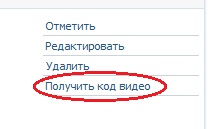
Появится окошко с кодом, его мы копируем.
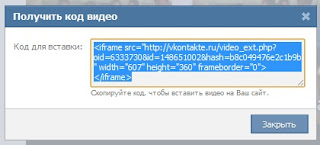
Теперь можно вставить этот код хоть в блог, хоть на сайт, для Blogger.
Создаем Новое сообщения, переходим во вкладку Изменить HTML и там вставляем полученный код из В Контакте.
How to create a post in Blogger.How to create a post in Blogger, write to Blogger, add a post, an article in Blogger, write to Blogger ...Going into Blogger, you'll see a panel with a list of blogs. You need to do the following.
First, click the orange button with the pencil.
Editor opens records. Start with a title (it is optional), and then enter your message.
New entryTo see how it will look like a blog entry, then click View. When finished, click Publish.How to add a pictureIn the recording you can insert an image from your computer or from the Internet. To do this, select the appropriate icon on the post editor. The window in which it is proposed to find the image file on your computer or enter the URL of the image on the Internet.Selecting an image, determine how it should appear in the record:
options "Align Left", "Justify Center" and "Right Align" allow you to specify how the message will be wrapped around the image;
Size Options settings determine what size image will be displayed in your message.Click Download Image to add an image, and then click Finish in the window with the notification that the message has been added. After that, you go back to the editor, in which the image appears, ready for publication.How to add videosTo add to the message the video, click on the icon above the text field firecrackers editor. You see the "Add a video to your blog post."Click the Browse button and select the video file on your computer that you want to add. Blogger supports formats AVI, MPEG, QuickTime, RealMedia and Windows Media, and the file size can not exceed 100 MB.Before adding a video, enter the title in the "title of the video" and accept the Terms of Service (this should be done only when you first add video to Blogger). Then click UPLOAD VIDEO.While the video is added in its place in the message editor will display a placeholder. In addition, under the editor, you will see a status message saying that the video is added. This process usually takes about five minutes (the actual time depends on the size of the video). Once the addition is complete, the video will appear in the message editor.Also, you can download videos from popular channels, such as, YouTube:
find any you liked the video
This video is under the tab "Share"
then looking in grid icon of our blog and click on it
This window will appearClick on the "Post Message". All. Wait for the download to your video.




Комментариев нет:
Отправить комментарий